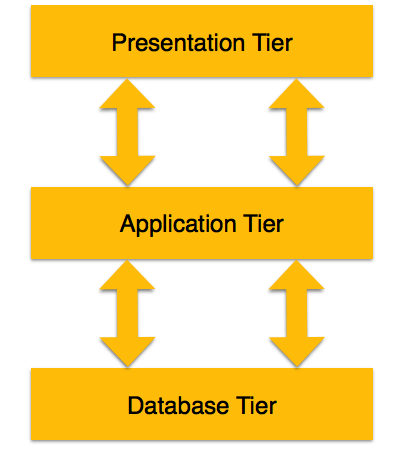Exercise 3: We want to divide 192.168.10.0 which
is class C network, into four networks, each with unequal number of IP address
requirement as shown below:
- Subnet A: 32 host.
- Subnet B: 8 host.
- Subnet C: 22 host.
- Subnet D: 60 hosts.
Solution:
Organize, high - low
·
Subnet
D: 60 hosts.
Host = 26
= 64 – 2 = 62 N = 22
= 64
·
Subnet
A: 32 host.
Host = 26
= 64 – 2 = 62 N = 22
= 64
·
Subnet
C: 22 host.
Host = 25
= 32 – 2 = 30 N = 23
= 32
·
Subnet
B: 8 host.
Host = 24
= 16 – 2 = 14 N = 24
= 16
|
Subnet
|
Network Name
|
Network Address
|
Valid Host Range
|
Broadcast Address
|
Subnet Mask
|
|
22
= 64
|
D
|
192.168.10.0
|
192.168.10.1
- 192.168.10.62
|
192.168.10.63
|
255.255.255.192
|
|
22
= 64
|
A
|
192.168.10.64
|
192.168.10.65
- 192.168.10.126
|
192.168.10.127
|
255.255.255.192
|
|
23
= 32
|
C
|
192.168.10.128
|
192.168.10.129
- 192.168.10.158
|
192.168.10.159
|
255.255.255.224
|
|
24
= 16
|
B
|
192.168.10.160
|
192.168.10.161
- 192.168.10.174
|
192.168.10.175
|
255.255.255.240
|
Exercise 4: Given network of 201.4.3.0/24,
subnet the network in order to create the subnetworks with the following:
- Office 1 – 14 hosts.
- Office 2 – 60 hosts.
- Office 3 – 32 hosts.
- Office 4 – 7 hosts.
- Office 5 – 15 hosts.
Solution:
Organize, high - low
·
Office
2 – 60 hosts.
Host = 26
= 64 – 2 = 62 N = 22
= 64
·
Office
3 – 32 hosts.
Host = 26
= 64 – 2 = 62 N = 22
= 64
·
Office
5 – 15 hosts.
Host = 25
= 32 – 2 = 30 N = 23
= 32
·
Office
1 – 14 hosts.
Host = 24
= 16 – 2 = 14 N = 24
= 16
·
Office
4 – 7 hosts.
Host = 24
= 16 – 2 = 14 N = 24
= 16
|
Subnet
|
Network Name
|
Network Address
|
Valid Host Range
|
Broadcast Address
|
Subnet Mask
|
|
22
= 64
|
2
|
192.168.10.0
|
192.168.10.1
- 192.168.10.62
|
192.168.10.63
|
255.255.255.192
|
|
22
= 64
|
3
|
192.168.10.64
|
192.168.10.65
- 192.168.10.126
|
192.168.10.127
|
255.255.255.192
|
|
23
= 32
|
5
|
192.168.10.128
|
192.168.10.129
- 192.168.10.158
|
192.168.10.159
|
255.255.255.224
|
|
24
= 16
|
1
|
192.168.10.160
|
192.168.10.161
- 192.168.10.174
|
192.168.10.175
|
255.255.255.240
|
|
24
= 16
|
4
|
192.168.10.176
|
192.168.10.176
- 192.168.10.190
|
192.168.10.191
|
255.255.255.240
|